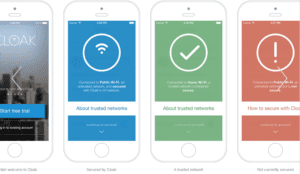by Cheryl Sklar
 Often when we travel, one of the top priorities when choosing a hotel is whether or not they have free Wi-Fi. Who wants to pay extra for something we can use for free practically anywhere else, every day? Well, the problem is, Wi-Fi, by nature, has traffic from all mobile devices from hundreds, if not thousands, of people, broadcasting loudly over airwaves, making any public Wi-Fi insecure. Hotel Wi-Fi is designed for easy and frictionless access, so all devices are connecting to insecure, non-encrypted Wi-Fi networks. So when you use hotel Wi-Fi (whether it’s a free or a paid service), you may be open to scams, hacks, viruses, and malicious software attacks.
Often when we travel, one of the top priorities when choosing a hotel is whether or not they have free Wi-Fi. Who wants to pay extra for something we can use for free practically anywhere else, every day? Well, the problem is, Wi-Fi, by nature, has traffic from all mobile devices from hundreds, if not thousands, of people, broadcasting loudly over airwaves, making any public Wi-Fi insecure. Hotel Wi-Fi is designed for easy and frictionless access, so all devices are connecting to insecure, non-encrypted Wi-Fi networks. So when you use hotel Wi-Fi (whether it’s a free or a paid service), you may be open to scams, hacks, viruses, and malicious software attacks.
Unfortunately, hotel networks are a great target for cybercriminals. The criminals compromise hotel Wi-Fi networks and then wait for a victim to logon to the network, trick them into downloading and installing a backdoor, which in turn infects the device with spying software. Hackers set up a fake network to mirror the real, freely available one, users unwittingly connect to the fake network, and then a hacker can steal account names and passwords, redirect victims to malware sites, and intercept files.
Unless your data is encrypted and sharing is turned off, hackers are free to rifle through all of the data on your device or whatever is passing through your connection. The lesson is simple: assume all alien Wi-Fi networks are insecure.
Some hotels are riskier than others. The higher class of guests, the better the chance of hackers lurking about. Business travelers, executive, upmarket hotels are more likely to have high-value targets, as well as business class lounges.
Don’t assume SSL websites (those using https://) are always protected. Hackers can often defeat these.
So what are our safe alternatives?
• If possible, use a VPN – Virtual Private Network. This will encrypt traffic data, leaving your devices far more difficult for hackers. Most IT departments should have one for employees to use, or these services can be rented for a small fee.
• Business travelers should turn off file sharing, check that firewalls are up to date and patched, use different passwords, use “https” sites wherever possible, and turn off Wi-Fi when it’s not being used.
• Use mobile 3G or 4G connections, or a Mi-Fi type of device, which is a portable broadband device that becomes your personal hotspot or pocket router. Check with your mobile carrier about how to obtain one of these.
• Never use public Wi-Fi for banking – it’s not worth the risk to have that critical information compromised.
• Cloak is an iPhone/iPad app that secures an unsecure network connection. You designate certain networks as “trusted” such as your home and office networks. When you are not in one of those trusted networks, Cloak automatically secures your connection. The cost varies depending on the data plan, but they provide a 30-day free trial.
The best solution would be for hotels to do a better job of securing their networks, especially since there are legal implications when they get hacked. Connectivity and security vendors are increasingly looking to provide Unified Threat Management (UTM) solutions to both public spaces and hotels. Coffee shops, train stations, and other public Wi-Fi locations are all affected.
Here are a couple of articles we wrote a few years ago about protecting yourself while using public Wi-Fi.
Tips for Using Public Wi-Fi and Be Careful Where You Re-Charge Your iPhone
 Cheryl Sklar With over 26 years of experience in sales, marketing and general coordination, Cheryl uses her varied organizational skills to enhance the behind the scenes workings of Network 1. She strives to help things run smoothly wherever she can.
Cheryl Sklar With over 26 years of experience in sales, marketing and general coordination, Cheryl uses her varied organizational skills to enhance the behind the scenes workings of Network 1. She strives to help things run smoothly wherever she can.
csklar@network1consulting.com or 404.997.7641
Network 1 Consulting is a 17-year-old, IT Support company in Atlanta, GA. We become – or augment – the IT department for law firms and medical practices. Our IT experts can fix computers – but what our clients really value are the industry-specific best practices we bring to their firms. This is especially important with technology, along with regulations and cyber threats, changing so rapidly. We take a proactive approach to helping our clients use technology to gain and keep their competitive advantage.