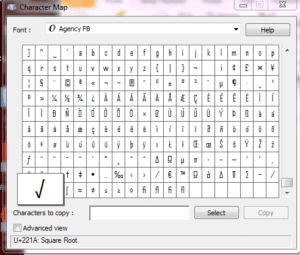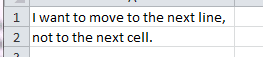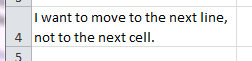by Cheryl Sklar
Checks:
Have you ever needed to insert a check mark into a document or an email or an excel spreadsheet but don’t know where to find a good check mark?
Here are a couple of easy options:
√ – this one is found (in Outlook and in Word and in Excel) from going to Insert > Symbol > and it’s one of those. It’s called a Square Root but it looks pretty “check-y” to me.
√ – This one is found if you go to the Start menu (bottom left corner) on your PC > type in Character Map, scroll around and find the symbol you want. I just copied it and pasted it to get it where I want it. Be sure to change the font style to Agency FB, if it isn’t there already.
This one was discovered by David Gracey. You simply (temporarily) change your font to the Wingdings 2 font, and type a capital P.
Balanced Excel Cells:
 Since Richard called me out on his last Tuesday Tip, I figured I’d return the favor. Last week he asked me if I knew how to fix a cell in Excel if you want to type on a different line, but within the same cell. Whenever he hit the Return or Enter key (which one usually does to move down to the next line), it put him down into the next cell, below where he wanted to type.
Since Richard called me out on his last Tuesday Tip, I figured I’d return the favor. Last week he asked me if I knew how to fix a cell in Excel if you want to type on a different line, but within the same cell. Whenever he hit the Return or Enter key (which one usually does to move down to the next line), it put him down into the next cell, below where he wanted to type.
Here’s the fix . . . this is called Inserting a Line Break Within a Cell.
To add spacing between lines or paragraphs of text in a cell, use a keyboard shortcut to add that new line.
- Double click the cell in which you want to insert a line break.
- Click the location where you want to break the line.
- Press ALT+ENTER to insert the line break.
Notice in the example above, those 2 lines take up 2 cells (row 1 and row 2).
In the correct version, the entire text is all in one cell (row 4).
Since we use Excel a lot every day, we have written a lot of Tuesday Tips about helpful Excel hints. For a quick, easy look at some of these, go to our website, www.network1consulting.com, click on News & Info > Blog/Tuesday Tips on the top right and then enter “excel” in the Search field just below that. It will pull up some great suggestions.
 Cheryl Sklar With over 26 years of experience in sales, marketing and general coordination, Cheryl uses her varied organizational skills to enhance the behind the scenes workings of Network 1. She strives to help things run smoothly wherever she can.
Cheryl Sklar With over 26 years of experience in sales, marketing and general coordination, Cheryl uses her varied organizational skills to enhance the behind the scenes workings of Network 1. She strives to help things run smoothly wherever she can.
csklar@network1consulting.com or 404.997.7641
Network 1 Consulting is a 17-year-old, IT Support company in Atlanta, GA. We become – or augment – the IT department for law firms and medical practices. Our IT experts can fix computers – but what our clients really value are the industry-specific best practices we bring to their firms. This is especially important with technology, along with regulations and cyber threats, changing so rapidly. We take a proactive approach to helping our clients use technology to gain and keep their competitive advantage.