by Cheryl Sklar
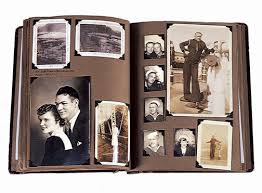 Back in the day, we would take pictures at a special event, birthday party, family vacation or whatever, with whatever type of camera we had at the time. Then we would physically take the film out of our camera to the drugstore (or mail it off in a special film envelope), and anxiously wait several days to retrieve the envelope (that came inside another envelope, with the film negatives). Inside we would excitedly find a printed stack of 3”x5” or 4”x6” photographs, recalling that fun time.
Back in the day, we would take pictures at a special event, birthday party, family vacation or whatever, with whatever type of camera we had at the time. Then we would physically take the film out of our camera to the drugstore (or mail it off in a special film envelope), and anxiously wait several days to retrieve the envelope (that came inside another envelope, with the film negatives). Inside we would excitedly find a printed stack of 3”x5” or 4”x6” photographs, recalling that fun time.
Not so much anymore. Now, in the digital age, many people never even see printed versions of their photos. Whether using a digital camera or our smartphones, we generously take 100s of pictures (with scads of obnoxious selfies and photo-bombs), most of which never see the light of day. But what if you do want to see your photos and organize them in a way that keeps your memories readily accessible? With people’s busy lives and hectic schedules, who has time to print the photos, lay them out on the dining room table with scissors, double-sided, acid-free tape, and place them lovingly into a scrapbook or photo album? As much as I actually do love to do that, I found something better: a digitally created keepsake photobook.
 There are many options available these days. I have personally used Snapfish and Picaboo. They give you many different options and walk you through simple steps that enable you to choose book sizes, themes, page colors and designs, different fonts, and quantity of pages. They also offer discounts and special deals all the time. I generally purchase a 20-page, 11”x9” hardcover photo book for less than $20.
There are many options available these days. I have personally used Snapfish and Picaboo. They give you many different options and walk you through simple steps that enable you to choose book sizes, themes, page colors and designs, different fonts, and quantity of pages. They also offer discounts and special deals all the time. I generally purchase a 20-page, 11”x9” hardcover photo book for less than $20.
While there are lots of other similar companies, like Blurb.com, photo.walmart.com, and Shutterfly, to name a few, Picaboo is my favorite. I’ll give you a quick example of how it works.
When you start navigating into their website, you get to start making decisions.
After you select a Book Style and a Theme, then you upload photos from whatever source works best for you.
I keep my photos organized in iPhoto and try to separate them into folders or albums as I download them from my camera (or iPhone) onto my computer. So then they’re easy to find and upload – from my computer – directly into the book that I’m creating in Picaboo.
Once your photos are uploaded into Picaboo, it’s fairly self-explanatory to maneuver your way through the process, clicking and dragging photos where you want them to be. In this example, there are no pictures (yet) but once you upload (as mentioned above), you’ll see your line of photos at the bottom. From there, you pick and choose and move photos around from page to page. You can toggle between the Photo View and the Page Manager View (where you can see how the pages look in an overview). You can also change the number of photos on each page and the layout in which they are designed (top right of designer page).
The possibilities are endless and it’s a lot of fun to make your own memories into a great keepsake. Then your trip or special event is captured in a slim photobook that fits nicely on a shelf or makes a great coffee table book. My kids (and guests) enjoy checking out these books – when they otherwise wouldn’t pick up a photo album (or sit through an antiquated slide show – remember those carousels?).
In addition to Photo Books (of many different varieties), you can order actual pictures, cards – for all occasions, posters, canvas portraits, and assorted photo gifts (like calendars, coffee mugs, etc.).
When you take a well-deserved vacation from your medical practice or law firm (or any hard-working job you have) and come home from your next trip (after reading some of Alisa’s great Road Trip Tips), capture your memories in a fun and easy way.
 Cheryl Sklar With over 25 years of experience in sales, marketing and general coordination, Cheryl uses her varied organizational skills to enhance the behind the scenes workings of Network 1. She strives to help things run smoothly wherever she can.
Cheryl Sklar With over 25 years of experience in sales, marketing and general coordination, Cheryl uses her varied organizational skills to enhance the behind the scenes workings of Network 1. She strives to help things run smoothly wherever she can.
csklar@network1consulting.com or 404.997.7641
Network 1 Consulting is a 16-year-old, IT Support company in Atlanta, GA. We become – or augment – the IT department for law firms and medical practices. Our IT experts can fix computers – but what our clients really value are the industry-specific best practices we bring to their firms. This is especially important with technology, along with regulations and cyber threats, changing so rapidly. We take a proactive approach to helping our clients use technology to gain and keep their competitive advantage.




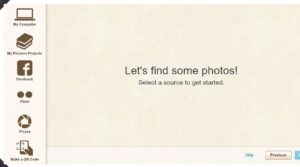





[…] try to pull my special events or year-end recaps into a Photo Book, which I explained last year in A Picture is Worth 1000 Words – and About 20 Pages. But I recently came across a free app that helps you rediscover the photos that are already on […]